Create once, update automatically: how Living Docs keep your sales content fresh
What are Living Docs? ✨
Fluint's Living Docs feature automatically keeps your business cases up-to-date by redlining themselves after each new meeting. This powerful tool ensures your sales and customer content effortlessly evolves alongside your conversations, saving you time and keeping your content relevant.
Enabling Living Docs:
1. Navigate to Your Business Case (or any Fluint-generated doc)
2. Toggle On 'Living Doc' mode
3. Do this before you have subsequent meetings
- Future meetings are what trigger Living Docs to update themselves!
4. Reopen the Business Case after your next call to see Fluint's suggested updates!
5. Accept or reject suggestions

How Living Docs Works:
- Fluint automatically detects and processes new meeting recordings
- New conversations are analyzed by Fluint AI for relevant information to your doc
- Fluint suggests edits and additions to strengthen your content
- You review and approve changes to keep documents current:
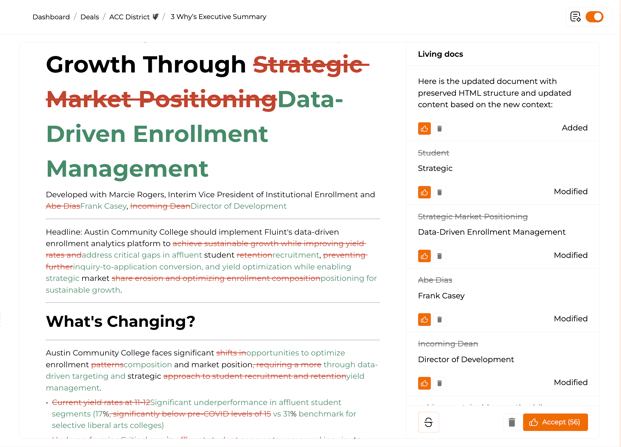
Accessing Document History 🕘
Fluint maintains a history of your document versions. So, fear not if you need to revisit an older version of your business case, or want to revert back to an earlier iteration!
- In doc-view, open the right-hand menu
- Click the "History" button
- Browse previous iterations of your business case
- Restore earlier versions if needed
Best Practices ✨
- Enable Living Docs after creating your initial business case and before your next meeting
- Review suggested updates shortly after each customer meeting
- This is a doc-specific tool, so enable each individual doc you want to put into "living" mode
By using Fluint's Living Docs feature, you'll ensure your business cases remain fresh and impactful throughout the entire sales cycle, without the manual effort of updating documents after each customer interaction.
