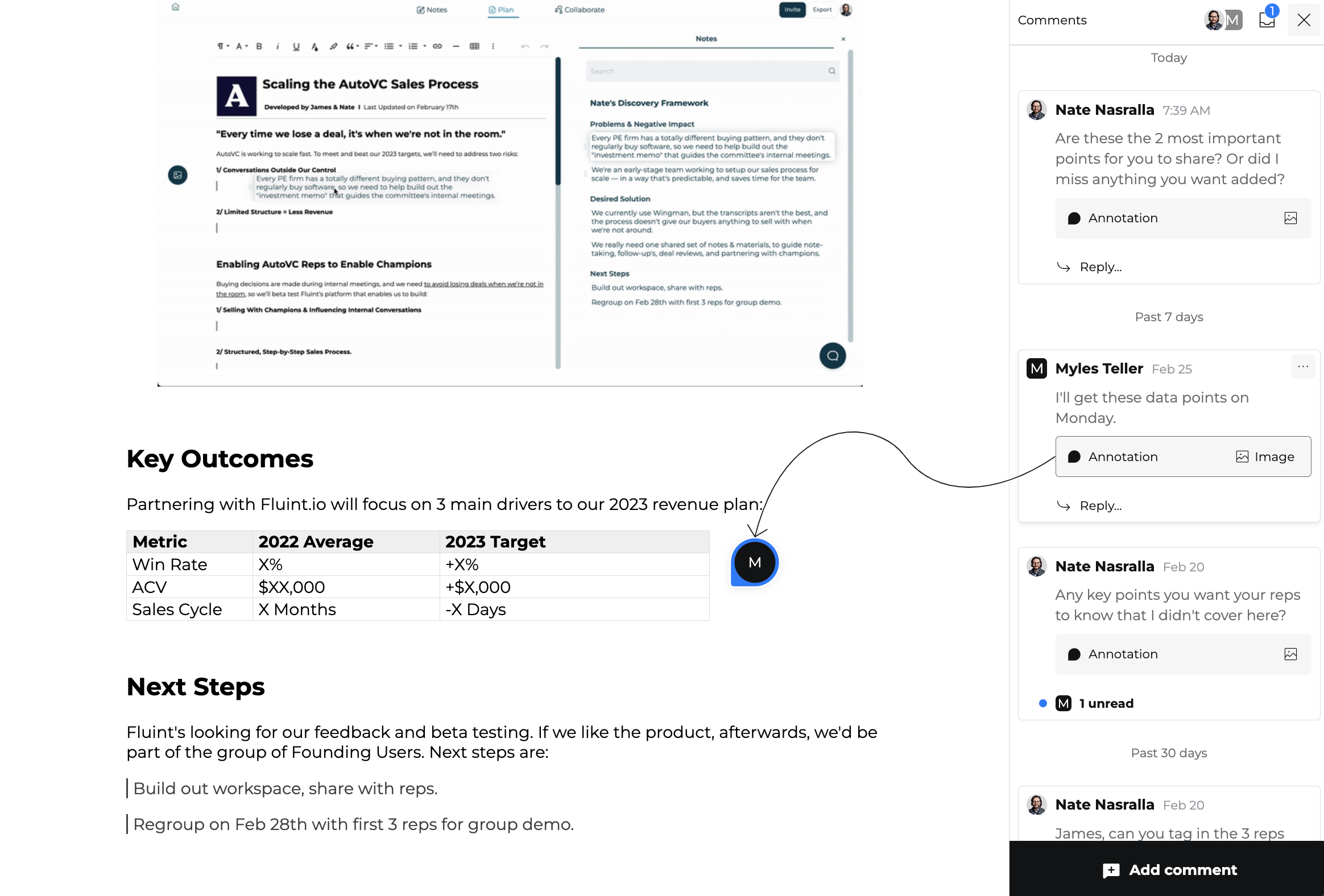Work with team members to sharpen your messaging based on what's working in other deals
👨👩👧👦 How do I invite other users to my account?
Let us know (hit the chat icon or email support@fluint.io if you'd like to be merged into one organization with other colleagues. This will allow you to share your workspace content, frameworks, and media.
🏆 How do we work together to win more deals?
Check Out Other Workspaces
Once you're all merged into the same organization, you’ll be able to see other reps' workspaces to check out what's working for them. Click the "Created By" dropdown in the Workspaces Home view to see a list of your colleagues. Choose between My Workspaces, All Workspaces, or the workspaces of a specific user:
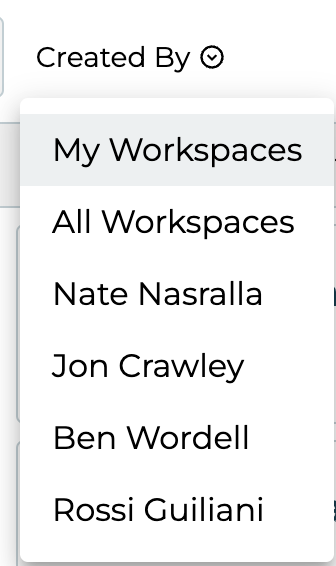
Share Custom Frameworks
You can choose to update and share your Custom Frameworks from a Personal level to an Organization level as well. This means anyone in your organization can use the same templated document, keeping things consistent across the team.
You do this by:
-
Visiting the Settings page in Fluint and clicking the Frameworks tab
-
Updating the Visibility in the left dropdown menu to "Organization"
-
Now anyone on your team will be able to access this Custom Framework
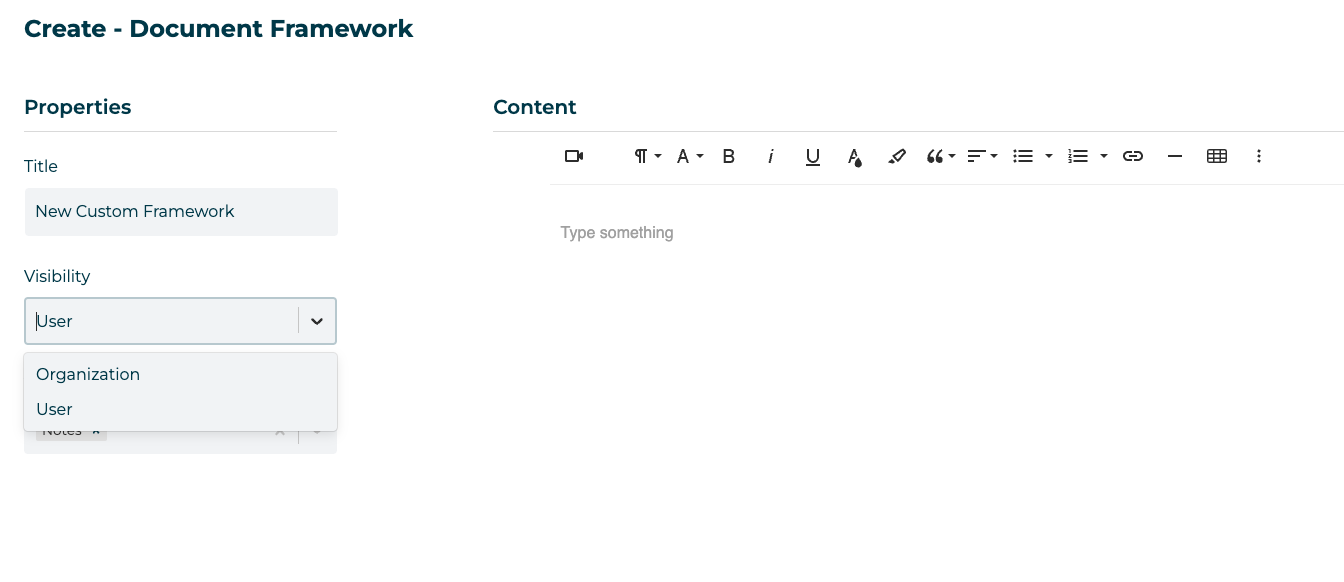 Collaborate on Documents
Collaborate on Documents
You can also collaborate with internal team members on your documents. Tag any Sales Engineers, Managers, CS reps, or others you're working with from your own team in the document Preview view to get their input & share updates:
Still have questions? Check out this Getting Support article.